|
|
 |
||||||||
|
The Landscape Research Centre uses Google Earth as the platform for presenting our Digital Atlas. However, our aerial photographs, Lidar imagery, and the results of geophysical surveys must first be rectified so that the two-dimensional images based on the Ordnance Survey grid can be accurately draped over a three-dimensional topographic model. The method used to transform vector and raster data from an Ordnance Survey grid-based GIS platform to a WGS84 latitude/longitute-based platform is as follows: |
||||||||
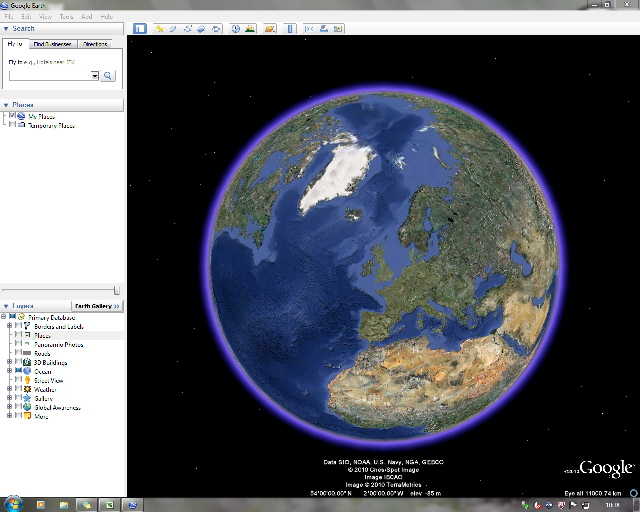 |
||||||||
|
First of all, the vector frame, whose co-ordinates have been logged by GPS, is loaded into Google Earth. This frame represents the actual location of the geophysics, taking into account the 3-D nature of the terrain. |
||||||||
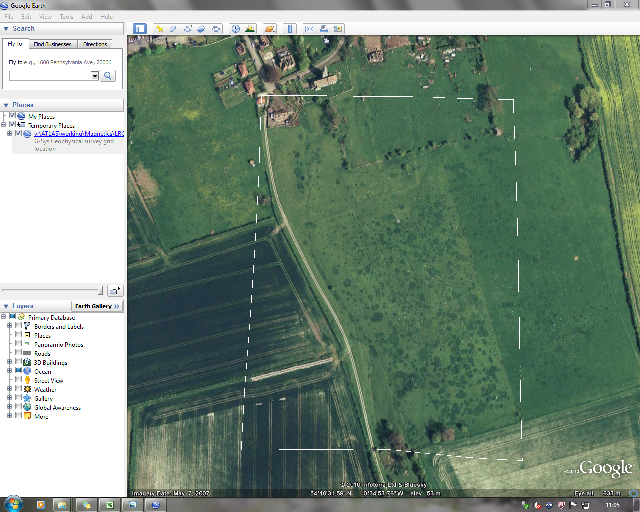 |
||||||||
|
Then, the .kml file of the geophysics plot, based on the OS grid, is added. As can be seen in the image below, the green frame is slightly out of kilter with the white. |
||||||||
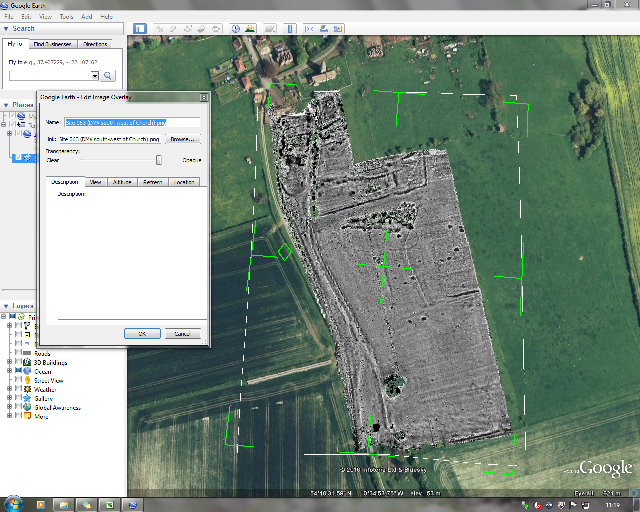 |
||||||||
|
The next stage involves manipulating the green frame by rotating and stretching it using the mouse until it fits the white frame exactly. In this way the geophysics can be accurately draped over the topography. The flatter the terrain, the easier this is. In areas of more extreme topography it may be necessary to break the image down into smaller units for greater accuracy. |
||||||||
 |
||||||||
|
Once satisfactorily positioned, the now rectified image can be saved as a .kmz file |
||||||||
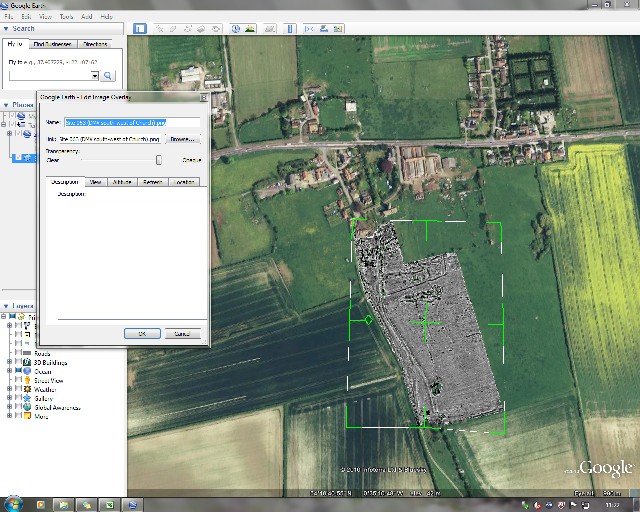 |
||||||||
|
The ‘Properties’ menu allows the user to enter descriptive notes such as the date of the survey, equipment used, landowner’s name etc, while the slider bar can increase or decrease the transparency of the image. After applying the same technique to each of the geophysics plots, the .kmz files can be loaded together into Google Earth, gradually building up a complete picture of the buried landscape. |
||||||||
 |
||||||||